We live in a digital world where our personal data online are not safe. Hackers, internet agencies, websites, advertisers can track anything you do online. Even if you make a click, watch anything, or text anyone they can keep track of it. Your privacy can be breached anytime. So what should you do, to protect your privacy? You can use browsers that are pretty much tight on security, so you won’t have to bother about your online privacy. Here is a list of the 5 most secure browsers in 2021 which prioritize your security and privacy and also best in functionality.
While nefarious web browsers are rare, and most have some privacy and security protections, not all browsers are equally secure. Some browsers put more focus on security than others and include loads of features to protect you. Secure web browsers also provide access to advanced security and privacy options for customizable protection.
Top 5 Most Secure Browsers
| 1. Tor Browser |
| 2. Epic Browser |
| 3. Firefox |
| 4. Google Chrome |
| 5. Opera |
A secure web browser is only part of the equation, though. You can further enhance your web-browsing safety with a VPN or ad-blocking extension. These will help block ad trackers and undesirable cookies.
Let’s see which browser best matches your privacy needs.
1. Tor Browser

Tor is a browser that helps users to hide their IP and location to stop people including government agencies and corporations from learning your location or tracking your browsing habits. Based on that research, it offers a technology that bounces internet users’ and websites’ traffic through “relays” run by thousands of volunteers around the world, making it extremely hard for anyone to identify the source of the information or the location of the user. The Tor browser bundle can be downloaded from the internet, or the Tor browser app can be downloaded from the play store. Tor browser is created to bypass any restriction or any geo-blockage to access any website. Though it is relatively slow in speed and it has very low bandwidth. However, using a VPN with the Tor browser can be a very powerful security tool as VPN can encrypt your data and ensure that your online data is safe.
Our Rating: 5/5
2. Epic Browser
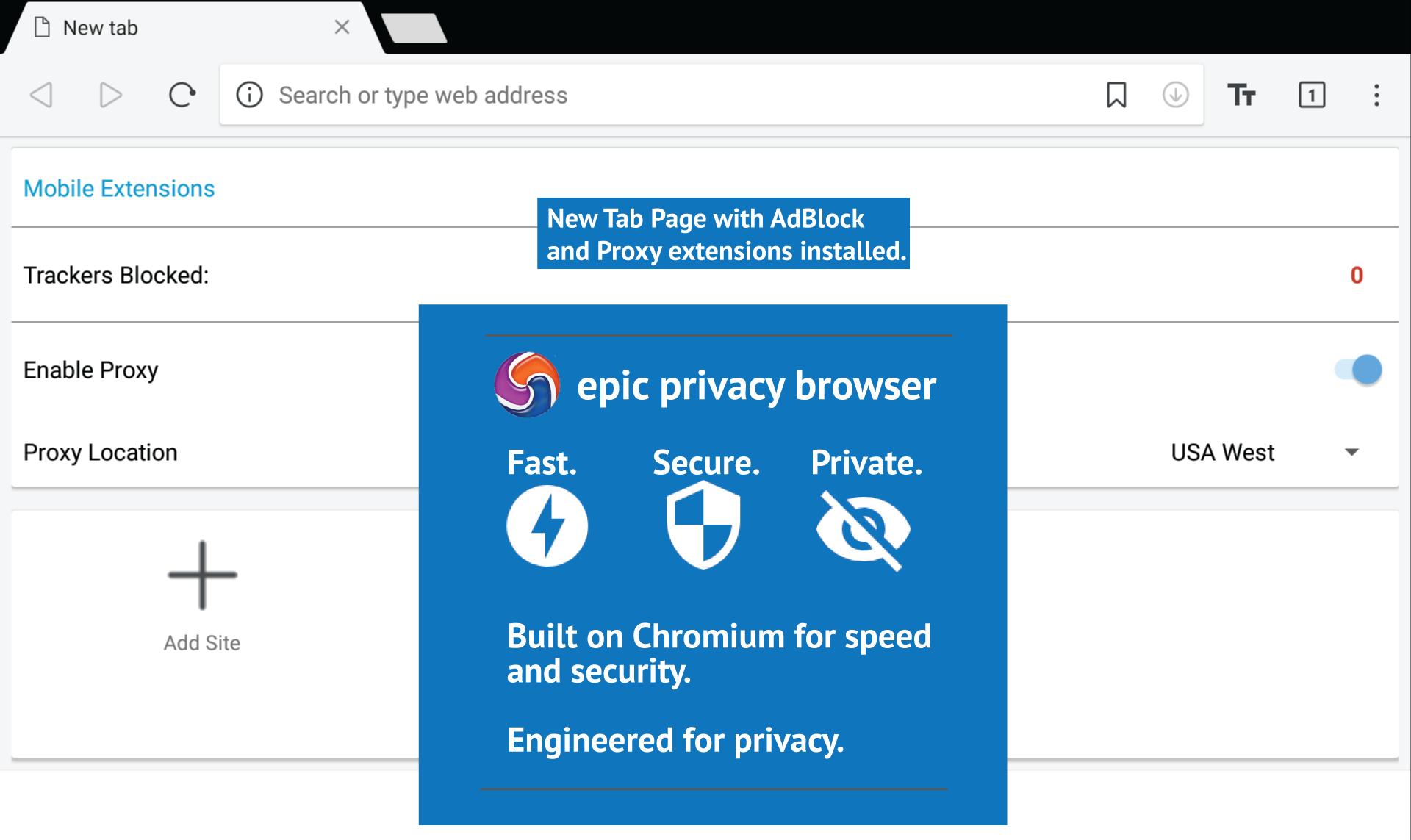
Epic browser is a great choice for privacy and security. It’s a chromium-based browser specially built for user privacy and security. It comes with options like No History, No Web Cache, No DNS Pre-Fetching, No DNS Cache, No Third-Party Cookies, No Rogue Extensions, No Spell-Check all on by default. You can customize it later. Epic also comes with built-in protection against ad-tracking scripts, cookies, cryptocurrency mining scripts, and third-party widgets. Every time you exit the browser, it will auto-clear its cookies and browsing history. Epic routes your data through a proxy server to block someone tracking your data and it hides your IP address and locations. One more thing is that with Epic you can see who is tracking or spying on you. It fulfills all the needs for a secure browser.
Our Rating: 5/5
3. Firefox

Firefox is the only browser that is developed by a non-profit organization. Firefox is an open-source browser so, any developers can examine their source code to see if there is anything sketchy. Although Firefox doesn’t provide updates as frequently as Chrome they update the browser in a regular timeframe. Despite being a non-profitable organization Firefox developers try to make the browser as secure as possible with the latest features. It offers a private browsing mode that includes tracking, malware and phishing protection, pop-up blocking, and anti-fingerprinting protection. Firefox is relatively lightweight and easier to use than other popular browsers. You can definitely use Firefox if you want a safe and secure browsing experience. You just need to customize it according to your privacy needs.
Our Rating: 4/5
4. Google Chrome

Google Chrome is the most popular and also the most used browser now without any debate. It has surpassed all its competitors and became the undisputed leader in Browser Market Share with shares of around 80%. It gained its popularity among people because of its speed, easy-to-use features, frequent updates, and security &po privacy. Google enhanced its security with the Safe browsing mode feature which the company rolled out in 2020. It adds an extra layer of protection to your online security. If you have Enhanced Safe Browsing switched on and you’re about to install an extension from the Chrome Web Store that isn’t part of a trusted list, you’ll see a popup informing you of that. Currently, around 75 percent of extensions are considered trusted. It also scans every file you download, and if it finds it risky then it gives you a warning. It automatically warns you about password breaches. But it can log user data and cache. Overall Chrome is great if security and privacy are all you need.
Our rating: 4/5
5. Opera
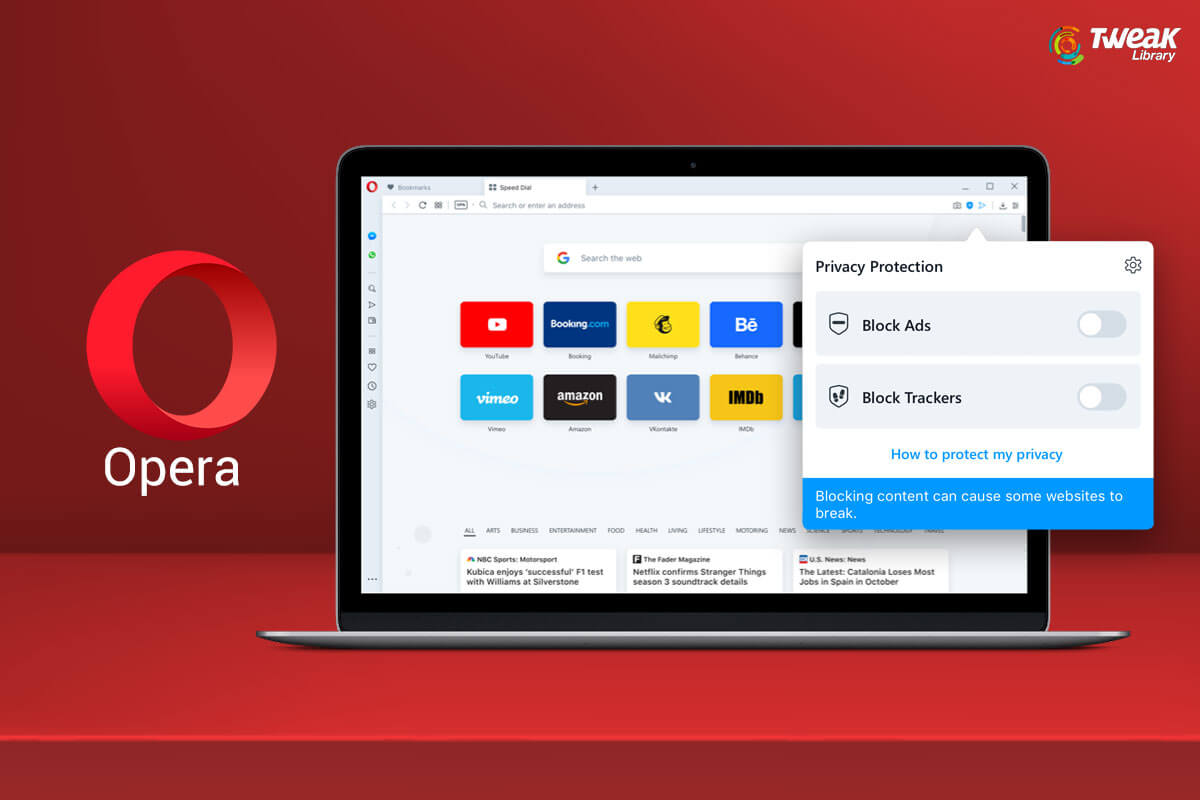
Opera is a name that we frequently hear when it comes to great browsers. Opera browser has been there for quite a long time and it’s a good alternative to browsers like Chrome, Firefox, and Microsoft Edge. Opera browser is one of the most secure internet browsers because of all the layers of security it is embedded with. It is a Chromium-based browser so part of its source code is open source. It uses a built-in ad-blocker and also a tracker blocker to ensure your safety. We can customize the tracking settings from Opera settings as well. From 2016 when Opera was sold to China it acquired a built-in VPN feature. Using the built-in Opera VPN in the same browser gives more credibility to our privacy & security. It means that the company encrypts all our data securely even if it goes through different networks or any remote server. But it has some setbacks like Opera collects user data for internal advertising campaigns and product improvement and it doesn’t update as frequently as other browsers.
Our Rating: 3/5
How You Can Enhance Your Privacy and Security More?
You can use VPN (Virtual Private Network) to get more security and privacy. VPN changes your IP address and assigns it to a new IP address so no one can keep track of you. It also encrypts your data online. Use it in combination with any one of these secure browsers to ensure optimal online browsing security.
