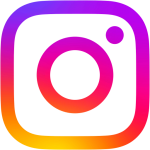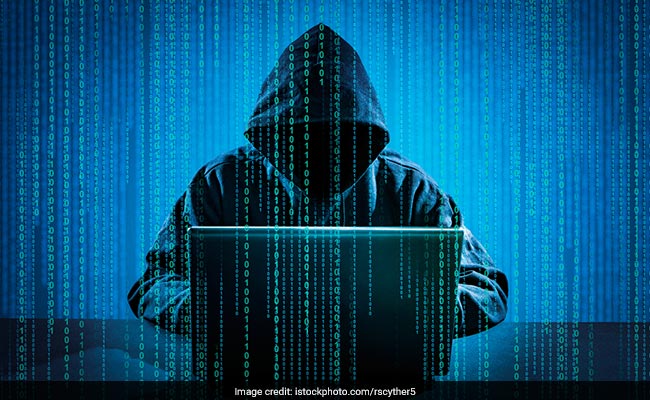| Basis | Star Rating |
| Pricing Plans |  |
| Ease of Use |  |
| Customer Support |  |
| Features and Options |  |
| Customer Reviews |  |
| Overall |  |
PureVPN is a HongKong based company that operates a self-managed VPN constellation of 6500+ servers in 78+ countries. It offers great service with also value for your money.
Introduction
PureVPN is arguably one of the best VPN that is available in the market, trusted by users all over the world. PureVPN was created in 2006 by two young graduates Uzair and Aquib. From then they have created quite an impression in all over the world. PureVPN has servers with bandwidth upto 20Gbit and military grade encryption. PureVPN helps you to access everything on the internet, download securely, and remain protected all the while. They also have dedicated P2P servers and optimized streaming servers.
Features
- Ultra fast servers.
- No bandwidth
- No audit log
- IPV6 leak protection
- DNS leak protection
- Split tunneling
- P2P enabled
- 256 Bit Encryption
- Internet Kill Switch
- NAT firewall
- Public Wi-Fi protection
- 24/7 Customer Support
Supported Devices



Supported Platforms
Pros
- 140+ Global server locations
- Open VPN 256-bit encryption protocol
- Military Grade protection
- Dedicated Ip
- Value for Money
- Unblocks any app like Netflix, Amazon, BBC Player
Cons
- Streaming servers are not upto the mark
- It can increase your latency on windows
- No free trial
- The PureVPN app is not that good
Pricing Plan
Customer Support
PureVPN provides 24-hour customer support through live chat. Whenever you need any form of assistance their representative will be there for you. Moreover, You can contact them from their contact page if you are facing any issues.Interface
Visit the PureVPN website and buying one of their plans download their software. Then log into your account and customize your experience based on what you wish to do with the VPN services. The client menu has a dashboard, a global map and you can choose a VPN service based on location or purpose. The global map option contains server lists and the latest and greatest option shows all VPN-related news and the blog.Security and Privacy
When it comes to your online privacy and security, PureVPN wont let you down. They uses many protocols to keep you safe and secure. Let’s have a look:| Protocol | Speed | Encryption & Secure Browsing | Stability | Media Streaming | P2P File Sharing | Compatible with | Available in PureVPN App |
| PPTP | Fast | Poor | Medium | Good | Good | Most OS and devices | No |
| IPSec | Medium | Good | Good | Good | Good | Most OS and devices | Yes |
| L2TP/IPSec | Medium | Medium | Good | Good | Good | Most OS and devices | No |
| IKEv2/IPSec | Fast | Good | Good | Good | Good | Most OS and devices | Yes |
| OpenVPN TCP | Medium | Good | Good | Medium | Good | Most OS and devices | Yes |
| OpenVPN UDP | Fast | Good | Medium | Good | Good | Most OS and devices | Yes |
| SSTP | Medium | Good | Medium | Medium | Good | Windows, Android, Ubuntu, and routers | No |
| WireGuard | Fast | Good | Poor | Medium | Medium | Android, Linux, iOS, and Mac | No |
| SoftEther | Fast | Good | Good | Medium | Medium | Most OS and devices | No |
Frequently Asked Questions
Yes! If you are looking for a VPN that has all the features including speed, privacy and security then PureVPN is best option for you.
No, you have to buy one of their plans to start using pureVPN.
Yes! You can access Netflix from anywhere using PureVPN. You just need to connect to a server from the server list then you can watch Netflix from anywhere.