Hide.me VPN is a virtual private network service that aims to provide online privacy and security to its users. Here are some key aspects you might want to consider when evaluating Hide.me VPN:
Security and Privacy
Hide.me VPN uses strong encryption protocols, such as OpenVPN, IKEv2, and SoftEther, to secure your internet traffic and protect your data from potential eavesdropping. It also claims to have a strict no-logs policy, which means it doesn’t store any user activity or connection logs.
Server Network
Hide.me VPN offers a decent server network spread across various countries, allowing you to bypass geo-restrictions and access content from different regions. The number of available servers may vary, so it’s worth checking if they have servers in the locations you require.
Performance and Speed
VPNs can sometimes affect internet speed due to the encryption and routing processes. While Hide.me VPN strives to provide fast and reliable connections, it’s recommended to test its performance in your specific location to see if it meets your speed requirements.
User Experience
Hide.me VPN offers user-friendly applications for different platforms, including Windows, macOS, Android, iOS, and routers. The interface is generally intuitive and straightforward, enabling easy connection to servers and basic settings configuration.
Customer Support
It’s important to consider the quality of customer support provided by a VPN service. Hide.me VPN offers support via email and live chat, and they also have a comprehensive knowledge base with articles and setup guides.
Pros and Cons
Pros:
- Strong Security: Hide.me VPN uses robust encryption protocols to ensure the security and privacy of your online activities.
- No-Logs Policy: The service claims to have a strict no-logs policy, which means they do not store or track your browsing history or connection logs.
- User-Friendly Interface: Hide.me VPN provides easy-to-use applications for various platforms, making it simple to connect to servers and configure basic settings.
- Multiple Platform Support: The VPN is available for Windows, macOS, Android, iOS, and routers, allowing you to use it on a wide range of devices.
- Decent Server Network: Hide.me VPN offers servers in multiple countries, allowing you to bypass geo-restrictions and access content from different regions.
- Customer Support: The service offers customer support through email and live chat, and their knowledge base provides helpful resources for setup and troubleshooting.
Cons:
- Limited Free Plan: The free plan of Hide.me VPN has limitations in terms of data usage and server availability. If you require unlimited data and more server options, you’ll need to subscribe to a paid plan.
- Connection Speed: VPNs can sometimes affect internet speed due to encryption and routing. Some users have reported inconsistent or slower connection speeds with Hide.me VPN, although this can vary depending on your location and network conditions.
- Pricing: While the pricing of Hide.me VPN can be competitive, some users may find it relatively higher compared to other VPN providers with similar features.
- Potential Streaming Issues: Some users have reported difficulties in accessing certain streaming platforms while using Hide.me VPN, as some services actively block VPN connections.
- Limited Advanced Features: Hide.me VPN may lack certain advanced features and customization options that are available in other VPN services. This might be a consideration if you have specific requirements.
It’s important to note that experiences can vary, and these pros and cons are based on general user feedback. It’s recommended to try out the service for yourself and assess how well it meets your individual needs and preferences.
Pricing and Plans
Hide.me VPN offers both free and paid subscription plans. The free plan has limitations in terms of data usage and server availability, while the paid plans provide additional features, unlimited data, and access to all servers. The pricing can be competitive compared to other VPN providers, but it’s worth evaluating the features offered by each plan to ensure they meet your specific needs.
Free Plan: Hide.me VPN provides a free plan with limited features. It offers 2GB of data transfer per month and access to five server locations. While this plan is suitable for basic browsing and occasional use, it may not be sufficient for heavy or continuous VPN usage.
Plus Plan: The Plus plan is the most popular subscription option from Hide.me VPN. It offers enhanced features and unlimited data transfer. With the Plus plan, you gain access to all server locations, faster speeds, and the ability to connect up to 10 devices simultaneously. The pricing for the Plus plan varies based on the subscription duration:
- 1-month plan: Billed at a higher monthly rate.
- 6-month plan: Billed every 6 months.
- 1-year plan: Billed annually.
The longer the subscription duration, the lower the monthly equivalent cost.
Premium Plan: Hide.me VPN also offers a Premium plan with additional features. In addition to all the benefits of the Plus plan, the Premium plan provides port forwarding support, the ability to connect up to 20 devices simultaneously, and access to dedicated streaming servers. As with the Plus plan, the Premium plan’s pricing varies based on the subscription duration.
Conclusion
In conclusion, Hide.me VPN is a virtual private network service that aims to provide online privacy and security to its users. It offers strong security features, including robust encryption protocols and a no-logs policy. The service provides user-friendly applications for various platforms and has a decent server network spread across multiple countries.
Ultimately, the decision to use Hide.me VPN depends on your specific needs and preferences. It’s recommended to evaluate the latest user reviews and consider your requirements for security, server network, pricing, and performance to make an informed decision.

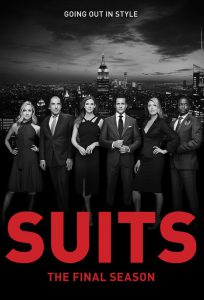 If “Suits” is not available in your country, use a VPN to access Netflix libraries from different regions: If you have a Netflix subscription, you can use a reputable VPN service to change your virtual location and access Netflix libraries from different countries. However, please note that this may violate Netflix’s terms of service, and there is a chance that Netflix may block VPN usage.
If “Suits” is not available in your country, use a VPN to access Netflix libraries from different regions: If you have a Netflix subscription, you can use a reputable VPN service to change your virtual location and access Netflix libraries from different countries. However, please note that this may violate Netflix’s terms of service, and there is a chance that Netflix may block VPN usage.